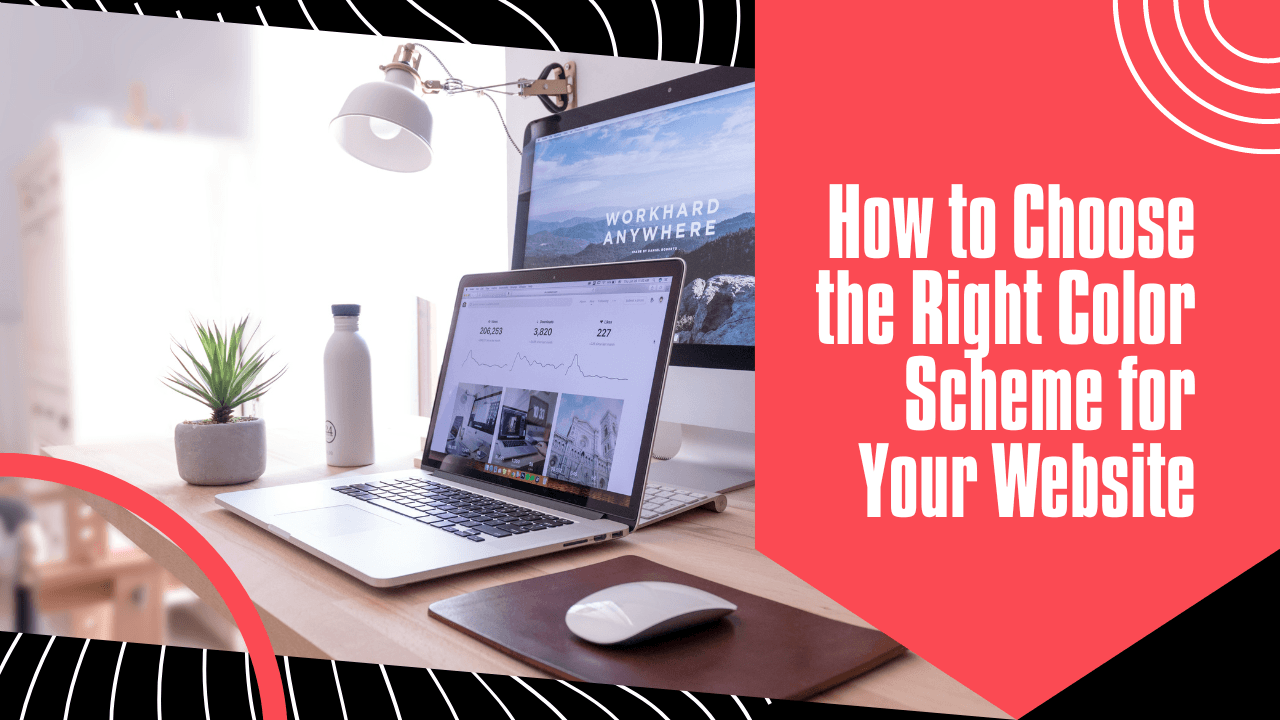
How to Choose the Right Color Scheme for Your Website
Understand Your Brand Identity
Before diving into color selection, it's essential to understand your brand identity. Consider your brand's personality, values, and target audience. Are you aiming for a bold and energetic vibe, or do you prefer a more subtle and sophisticated look? Your color scheme should reflect and reinforce your brand identity.
Consider Color Psychology
Colors have the power to evoke emotions and influence behavior. It's essential to consider the psychological effects of different colors when choosing your website's color scheme. For example, blue is often associated with trust and professionalism, while red can evoke feelings of excitement and urgency.
Start with a Base Color
Begin by selecting a base color that will serve as the foundation of your color scheme. This could be a color from your brand's logo or a hue that reflects your brand's personality. The base color will set the tone for your design and guide your selection of complementary colors.
Explore Color Harmonies
Color harmonies, such as complementary, analogous, and triadic color schemes, can help you create a visually pleasing and balanced design. Experiment with different color combinations to find the harmony that best suits your brand and design aesthetic.
Embrace Contrast
Contrast is key to creating a dynamic and engaging website design. Pairing light and dark colors or warm and cool tones can help create visual interest and hierarchy within your design. Be mindful of text readability and accessibility when using contrast in your color scheme.
Test Accessibility
Accessibility should be a top priority when choosing a color scheme for your website. Ensure that your color choices meet accessibility standards and are easily readable for users with visual impairments. Tools like the Web Content Accessibility Guidelines (WCAG) can help you evaluate the accessibility of your color scheme.
Consider Cultural Significance
Colors can have different cultural meanings and associations. Be mindful of cultural sensitivities and consider how your color choices may be perceived by a diverse audience. Conduct research on color symbolism in different cultures to ensure that your color scheme is inclusive and respectful.
Use Color to Guide User Actions
Color can be used strategically to guide user actions and interactions on your website. For example, using a contrasting color for call-to-action buttons can draw attention and encourage clicks. Similarly, using color to indicate status changes or error messages can improve user experience and navigation.
Maintain Consistency Across Platforms
Consistency is key to establishing a strong brand identity. Ensure that your color scheme is consistent across all platforms and devices, including your website, social media profiles, and marketing materials. Consistency builds brand recognition and fosters trust with your audience.
Test and Iterate
Once you've chosen a color scheme for your website, it's essential to test it across different devices and screen sizes. Pay attention to how colors appear in different lighting conditions and monitor user feedback. Don't be afraid to iterate and make adjustments based on testing and user insights.
Seek Inspiration
If you're feeling stuck or uninspired, seek inspiration from other websites, design blogs, and color palette generators. Take note of color schemes that resonate with you and analyze what makes them successful. Drawing inspiration from outside sources can help spark creativity and inform your design decisions.
Leverage White Space
White space, or negative space, plays a crucial role in web design and can impact how colors are perceived. Allow ample white space around your content to create breathing room and balance within your design. White space can also help highlight key elements and make your color scheme pop.
Use Color to Tell a Story
Colors can convey meaning and evoke emotions, making them powerful storytelling tools. Use your color scheme to reinforce your brand narrative and create a cohesive visual story across your website. Consider how each color contributes to the overall narrative and message you want to convey.
Consider the Context
Consider the context in which your website will be viewed and the user's mindset. For example, a calming color scheme may be more appropriate for a wellness website, while a vibrant color scheme may be better suited for a lifestyle brand. Tailor your color choices to align with the context and purpose of your website.
Take Inspiration from Nature
Nature provides an endless source of inspiration for color palettes. Take a cue from the natural world and incorporate earthy tones, vibrant florals, or serene blues and greens into your color scheme. Nature-inspired color palettes can create a sense of harmony and connection with the environment.
Use Color to Create Visual Hierarchy
Color can be used to establish visual hierarchy and guide users' attention to key elements on your website. Experiment with color contrast, saturation, and intensity to create emphasis and hierarchy within your design. Use brighter colors for important elements and muted tones for secondary content.
Understand Color Theory Basics
A basic understanding of color theory can help you make informed decisions when choosing a color scheme for your website. Familiarize yourself with concepts like hue, saturation, brightness, and color temperature to better understand how colors interact and influence each other.
Opt for Simplicity
While it can be tempting to incorporate a wide range of colors into your design, simplicity often reigns supreme. Opt for a minimalist color palette with two to four primary colors to maintain visual harmony and avoid overwhelming your audience. A simple color scheme can make your design feel clean, modern, and timeless.
Use Color to Evoke Emotion
Consider the emotions you want to evoke in your audience and choose colors that align with those emotions. Warm tones like reds, oranges, and yellows can create a sense of energy and excitement, while cool tones like blues and greens can evoke feelings of calmness and tranquility. Use color strategically to evoke the desired emotional response from your audience.
Experiment with Trends
While it's essential to stay true to your brand identity, don't be afraid to experiment with color trends and unconventional palettes. Keep an eye on emerging design trends and be open to incorporating new colors and styles into your website design. Experimentation can lead to unexpected discoveries and help your website stand out from the crowd.
Consider Color Contrast
Color contrast is essential for ensuring readability and accessibility on your website. Choose colors with sufficient contrast between text and background to ensure that content is easy to read for all users, including those with visual impairments. Aim for a contrast ratio of at least 4.5:1 for text against its background.
Use Tools and Resources
Take advantage of online tools and resources to help you choose the right color scheme for your website. Color palette generators like Adobe Color, Coolors, and Canva can help you explore different color combinations and find inspiration for your design. Additionally, browser extensions like ColorZilla allow you to sample colors from any website for easy reference.
Consider Brand Associations
Consider the associations and meanings commonly associated with different colors and how they align with your brand values and messaging. For example, blue is often associated with trust and reliability, making it a popular choice for financial institutions and tech companies. Choose colors that resonate with your brand identity and convey the right message to your audience.
Test for Accessibility
Ensure that your chosen color scheme meets accessibility standards and is inclusive for all users, including those with visual impairments. Use online tools like WebAIM's Color Contrast Checker to evaluate the contrast ratio between text and background colors and ensure readability. Additionally, test your color scheme with color blindness simulators to ensure that it is easily distinguishable for users with color vision deficiencies.
Seek Feedback and Iterate
Once you've chosen a color scheme for your website, seek feedback from colleagues, friends, and target users. Gather insights on how your color choices are perceived and whether they effectively convey your brand identity and message. Be open to constructive criticism and iterate on your design based on feedback to ensure that your website resonates with your audience.